Quick search of the user guide from within Flow360
The quick search entry field

You can search the Flow360 user guide directly by entering a search word or string in the Find... text entry box which you will see under the question mark button on every form.
Searching for information on employee teams
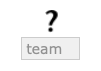
For example, to find information in the user guide on Teams, just enter the word "team" into the quick search box and tap return on your keyboard (or tab).
Search results
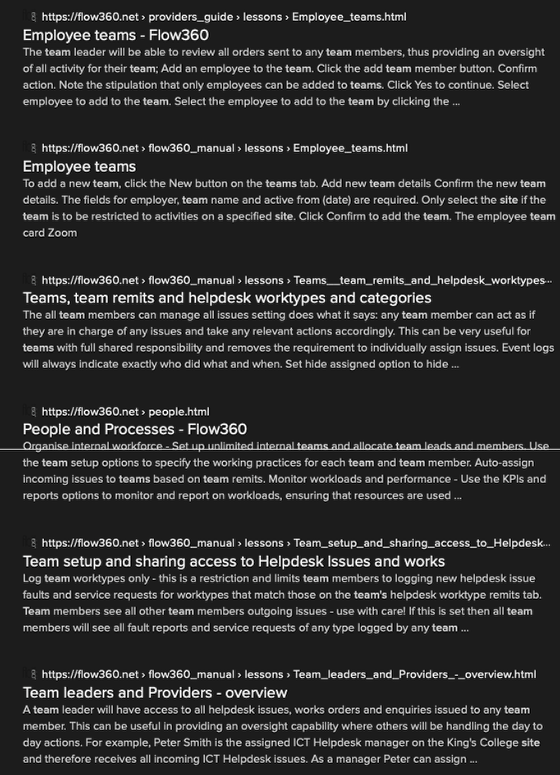
The search will bring back a list of pages from the Flow360 user guide which are about teams.